Frequently Asked Questions
What’s My Log-in?
WRHN EMPLOYEES: New accounts are imported daily through the IT Active Directory
- Log-in Credentials: Your network log-in (e.g. jsmith), the same log-in you use for our other systems (eg. Outlook, Windows, ESP)
- Forgot your password: Contact digitalservicessupport@grhosp.on.ca
PHYSICIANS & PROFESSIONAL STAFF: New accounts are to be created through self-registration
- Log-in Credentials: Log-in using your CSPO number
- Forgot your password: Contact the Chief of Staff Office
- Create a new account: Contact the Chief of Staff Office
STUDENTS, AGENCY STAFF & OTHERS: New accounts are to be created through self-registration
- Log-in Credentials: Log-in using the account you created
- Forgot your password: Contact digitalservicessupport@grhosp.on.ca
- Create a new account: Contact your coordinator at WRHN
I completed a course but it Is not marked as complete – what is going on?
It could be one of several things causing this issue. Here are some things to consider:
- Courses can take up to 5 minutes to display as complete on your progress report, sometimes you just need to refresh your browser or come back later to see it marked as complete.
- Another issue could be if the course is not assigned to you, then it won’t show I your progress report. Check under your “My Learning History“ tab as all of the courses you completed should show there
- If you are not seeing the course according to the above two points, it is probably an issue with the course completion itself. For example, it could also be that you didn’t view all of the screens in the course. Try going back into the course to see if there is anything that you missed.
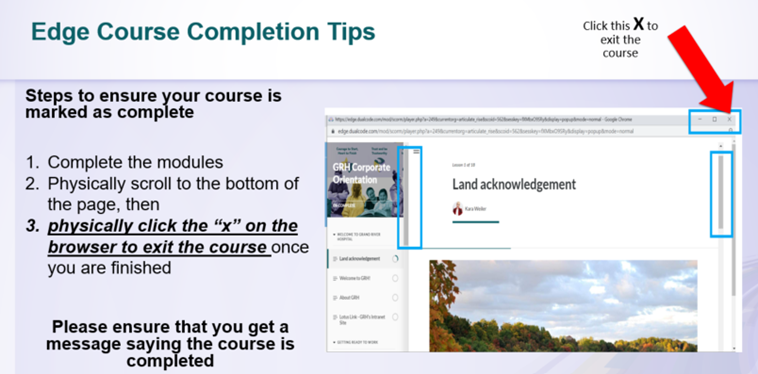
Why is a Course not launching/ opening properly?
In general, Edge functionality is more compatible in Google Chrome.
However, If a course isn’t launch properly, it may be because the pop-up blocker is enabled, please use these troubleshooting links to disable the settings:
OR
Google ChromeAs a manager/educator/administrator, how can I run compliance reports for my staff?
You can view compliance reports at any time under the "My Team" tab. Click Here for full instructions on running reports.
Managers, educators and administrators will also automatically receive a compliance report for their staff on the first day of each month sent to their email. You can click on the information in the email to be brought to edge if you would like further information.
How are courses assigned to team members?
Course assignments are created and automated by the Edge administrator. Please contact us at Learning&Development@grhosp.on.ca with any questions or feedback regarding course assignments.
How can I develop a course of my own?
As a first step, please complete the e-Learning Course Development Request Form and send it to Learning&Development@grhosp.on.ca. We will review your request and will schedule a meeting with you to discuss your needs and how we can help.
How can I get help with using the system?
This training is available for anyone who will need to do administrative functions in the system, including running compliance reports, assigning courses, managing users, marking classroom attendance etc. Please contact Learning&Development@grhosp.on.ca.
